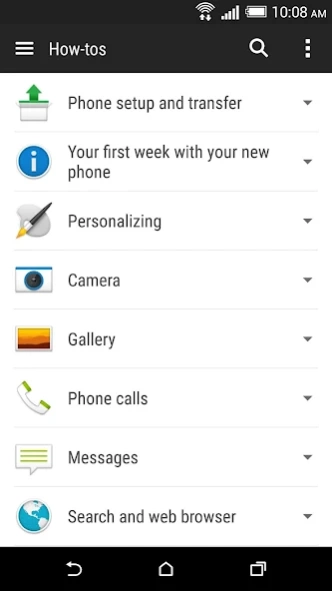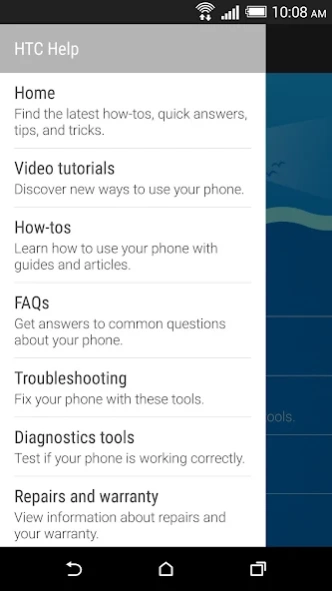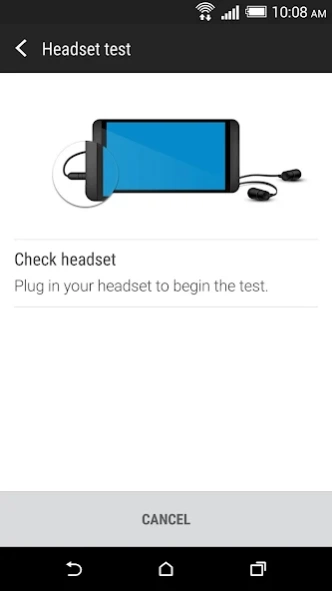HTC Help 10.00.1094168
Continue to app
Free Version
Publisher Description
HTC Help - Helpful tips, troubleshooting tools and diagnostic tools for your HTC phone.
Learn how to use your phone and make sure it’s fully function with HTC Help’s wide range of handy tools. Explore our video tutorials, how-tos and FAQs to get information about everything your phone can do and find quick answers to common questions. Most minor issues with your phone can be fixed by the built-in troubleshooting tools.
Still need customer service? Just tap Contact Us in the drawer to chat with a representative, call for technical support or locate the nearest HTC-authorized service technician. Save time by using HTC Help’s diagnostic tools in advance to see what might be wrong.
HTC, the HTC logo and other HTC product and service names referenced in the Application are the trademarks or registered trademarks of HTC Corporation in the United States and other countries. Any other company names, product names, service names and logos referenced in connection with the Application may be the trademarks of their respective owners.
About HTC Help
HTC Help is an app developed by HTC Corporation that aims to provide users with assistance in using their HTC devices. The app provides a variety of resources, including FAQs, user manuals, and troubleshooting guides. Users can also access customer support through the app. One notable feature of HTC Help is its personalized content recommendations. Based on the user's device model and usage patterns, the app will suggest articles and videos that may be helpful to them. This can help users quickly find solutions to common issues or learn about features they may not have known existed. Overall, HTC Help serves as a useful tool for both new and experienced HTC users who need assistance with their devices.
How to install HTC Help on your Android device:
- Click on the Continue To App button on our website. This will redirect you to Google Play.
- Once the HTC Help is shown in the Google Play listing of your Android device, you can start its download and installation. Tap on the Install button located below the search bar and to the right of the app icon.
- A pop-up window with the permissions required by HTC Help will be shown. Click on Accept to continue the process.
- HTC Help will be downloaded onto your device, displaying a progress. Once the download completes, the installation will start and you'll get a notification after the installation is finished.